tcmHerbs Standard
Edition
 Introducing Pocket tcmHerbs
SE 1.6 Introducing Pocket tcmHerbs
SE 1.6
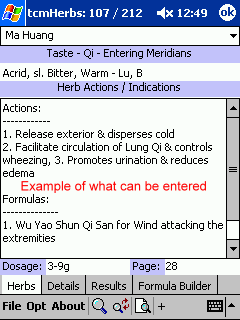
Pocket tcmHerbs is an all-in-one
program which addresses the needs of Acupuncture Professionals,
Herbalists and Students of Traditional Chinese Medicine.
TcmHerbs software will allow you to manage
a database of Herbs along with their associated pictures. TcmHerbs includes
a database with 212 Chinese Medicinal Herbs including their: Pinyin
Name, Pharmaceutical Name, Herbal Category (ex. Qi Tonic,
Yin Tonic, etc.), and a high-resolution Color Photo of each herb.
With the help of a powerful Import feature and the included Desktop
version of tcmHerbs for the PC, you can begin Entering
/ Importing the Qi-Taste-Entering Meridians, the Herb function / Action,
etc, your Preferred dosage and a Page number where this herb can be found
in your favorite book. At any time you can enter New herbs or Delete existing
herbs with a simple click. And, you don't have to limit your herbal database
to Chinese Herbs, why not enter Western herbs as well, like Ginkgo biloba,
Echinacea, Milk thistle, etc. It's up to you on what information you want
to store.
Once you have your database the way you want it, one click will export it
to a file ready to work with Pocket tcmHerbs.
Then, once Pocket tcmHerbs is running, you will have a complete herbal
compendium at your fingertips; Including many powerful search & retrieval
features such as: Single Search, Quick Search List, List All and Smart
Searching. Features:
- Herbs page: Includes
212 of the most popular Chinese Herbs, most of which are included
as part of the California State Licensing
Exam and the National Commission for the Certification of Acupuncturists & Oriental
Medicine Exams (NCCAOM).
- This page includes a drop down box listing the herbs, a section
for the Taste / Qi / Entering Meridians (not included. You can customize
this as you like), a section for the herb Action / Indications (not
included. Enter any info. you choose in the layout of your choice),
an herb Dosage section (not included. Customize your own dosage
range), and a section for the Page Number of the herb. (not included.)
- By choosing
the "Use English Name" from the Options menu, you can
now list herbs by their English name. This is a nice feature if
you know the herbs by their English / Latin names and not their
Pinyin names.
- Details page: Includes
a section for the English / Pharmaceutical name (212 are included),
section for the herbal Category to which the
herb belongs (212 are included, modify as necessary), section to display
a High-Resolution Color Photo of each herb (212 high-res color photos
of each herb are included). For easy ID, the included photos contain
the most representative cut of each herb. For some herbs that come
in
various "cuts", the picture contains the different cuts. Ex.
the photo of Huang Qi contains a sample cut like the typical "Tongue
Depressor" and samples that are cut "Crosswise". This
helps you in identifying the not-so-frequent cut samples of the herb.
- Results page: This page stores the results of your last search
in a nice, organized, sorted list. One click of an herb takes you right
to it! This list also allows you to compare and contrast different herbs
based on your searching criteria without having to re-run a search.
There is also a handy Navigational pad allowing you to quickly locate
an herb with one click.
- Formula Builder
page: This page contains a list of the herbs you prefer to build
a formula with. By either clicking the "+" key on the menu
bar or by Choosing "Formula Builder Mode" in the Results
page, you can automatically place herbs you want into your Formula
List and
Create a Report for yourself or your Patients. You can include special
instructions, the patient's name, your name, dosages of the herbs,
and
even use the Pinyin or English name of the herb in the report. The
report can be saved and viewed by Pocket Word and then printed, saved
or viewed
on your desktop PC like any other Word document.
 New reporting
module has been added to increase stability and speed New reporting
module has been added to increase stability and speed
- Single Search: This allows you to search for ANY text
in your herbal database. So, if you typed in all the functions for
each of your herbs, finding all the herbs that, say "Clear Heat",
is a snap. tcmHerbs will produce a "Results" list of all
the herbs that contain your search term. From there, a single click
brings
you right to that herb. How's that for fast and easy?
- Quick Search List: This unique feature gives you the ability
to store your frequently typed search terms. Then with two clicks, you
can run the search again, all without re-typing which saves you a tremendous
amount of time especially when you are designing a formula.
- List All: This button provides you with a organized and sorted
list of all the Herbs in your database, complete with the Navigational
pad.
- Smart Searching: There
is some intelligence built into tcmHerbs. For example (assuming you
have Entered or Imported all the herb functions),
say you are looking at the herb Da Zao and you notice that one of the
functions is to "Nourish blood". You want to find all the
herbs that have this function, so what do you do? Easy, just use the
stylus to highlight "Nourish blood" and click the Search
button. Instantly you could have a list with several herbs that share
this function,
such as: E Jiao, Bai Shao, etc.
- TcmHerbs also incorporates Zap
Power-Off, so you can either exit tcmHerbs
or Turn Off your device, all from the Menu. Saving wear-and-tear
on your Power Button.
 Fixes and Enhancements: Fixes and Enhancements:
- Enhanced searching feature to better support the Pocket PC Auto-suggested
words
- Bug fixes, including
display of extra character in front of herb name in the herb
drop-down box. ex. "rBo He"
tcmHerbs
also comes with a Desktop version.
This is a companion program that runs on Windows 9x, NT, 2000, XP. This
program allows you to import your data from a Text File or a Microsoft Word
document right into tcmHerbs, making it instantly available to your Pocket
PC (PPC). TcmHerbs includes a .txt file and a Word Document file that is
already partially populated and ready for you to add your own data. Here
are just some of the features of the Desktop version:
 Support for databases
up to 2MB in size with increased file transfer speed Support for databases
up to 2MB in size with increased file transfer speed Enhanced database
speed when using large databases, ex. 500+ herbs. Enhanced database
speed when using large databases, ex. 500+ herbs.- Built-in file
transfer! With true 1-click ability, Desktop tcmHerbs can now automatically
transfer (export) your database to your PPC
- Now you have the
ability to pull up herbs by using their English or Pinyin names.
- Screen settings,
database location, view mode and other settings are remembered for
the next time you start Desktop tcmHerbs
- View your data exactly
as it will be displayed on your PPC with the "View in Pocket PC" mode.
Makes for easy data layout & formatting.
- Complete Readme Help file with examples
- Import from a .txt file or Word Document - both are included to
get you started right away (no need to retype data you may already
have)
- Backup / Restore your herbal database to keep it safe
- And, If you don't have any data to import, the Desktop tcmHerbs
software makes is very quick and easy to type any data right into
the program.
- A "Control center" for
easy record navigation. Updated in version 1.5
- Quick shortcut-keys such as Alt+N or Alt+D to add New or delete
existing records. Tab controls help you enter information without
using a mouse - increasing speed and saving time - just start entering
data and click the Tab key to move to the next entry.
-
Auto-save feature

Will this Software work with your
Pocket PC? / Is your Device Compatible?
Purchasing
and Special Pricing Information
|