Introducing Pocket Point Location Testing
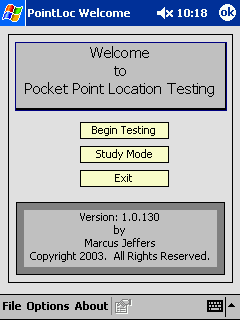
Pocket PointLoc is a fun, small and handy tool for Students of Traditional Chinese Medicine. Testing is based on standard Acupuncture point locations. You will be presented with a point location and you are required to click the correct answer. You can use Hints or get the Answer immediately. A score will be calculated and acupuncture points that are missed will be logged to a detailed pocket Word report for you to view on your Pocket pc or print on your desktop PC. |
Features:
- Point Loc Includes the standard Acupuncture Point locations
of all 361 main meridian acupuncture points based from the book Chinese
Acupuncture and Moxibustion. This book is on the book list for the California
State Acupuncture Licensing Exam and the National Commission for the
Certification of Acupuncturists and Oriental Medicine Exams (NCCAOM).
All the acupuncture point locations will be presented in a random
order without repeating the points. So rest assured you
will not be tested in the same order every time - that would be too
easy!
- Easily choose which Meridians you want to be tested on: This is
a great feature for beginning or advanced students alike. Pre-configure
PointLoc to test you on specific meridians at a time or all of them
at once, just click each meridian you want to be tested on and begin
the test. Your testing meridian preferences will be saved for the next
time PointLoc is run.
- Outputs your results as a pocket Word document: PointLoc will
generate a detailed report of your exam at the end complete with your
statistics. You can then transfer this document to your Desktop PC for
printing. That way you can have a study list of points you need to work
on.
- Intuitive and Easy to Use Interface: One click on the Meridian
abbreviation and up comes a list of points for you to choose from
- Built-in Study Mode: Enter the study mode to brush
up on point locations before you take your test. Easily compare and
contrast similar point locations.
- PointLoc will give you Hints: If you are having a hard time
deciding what point it might be and you need a little help, just click
the Hint key. If you always want the Hints to be displayed, Choose it
from the Options menu and it's set!
- Get the Right Answer: If you can't figure out what point it
is, click the Answer key and you'll find out, but beware, you'll be
docked a point on your score!
- ADDED BONUS! As a Standard in all Jeffers Software, PointLoc incorporates Zap Power-Off, so you can either exit PointLoc or Turn Off your device, all from the Menu. Saving wear-and-tear on your Power Button
Will this Software work with your Pocket PC? / Is your Device Compatible?

