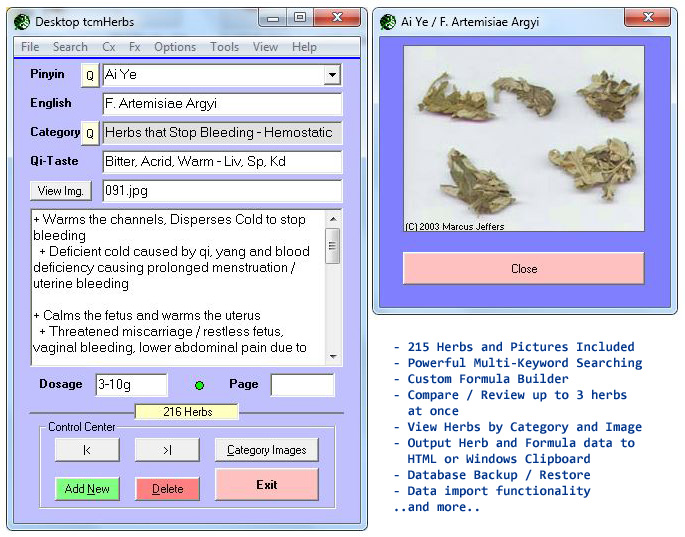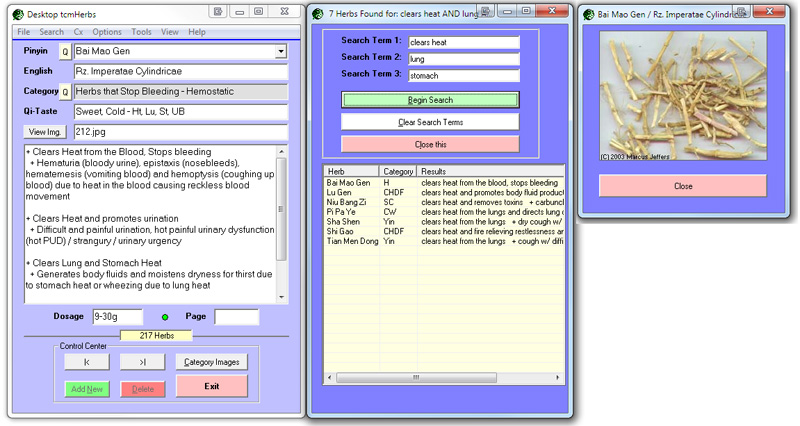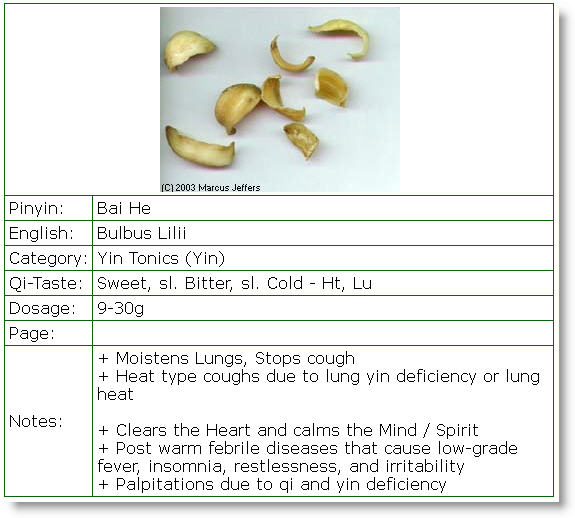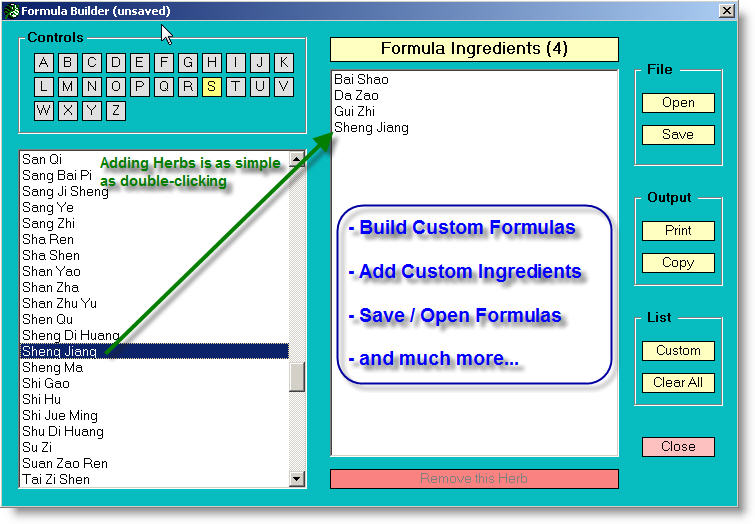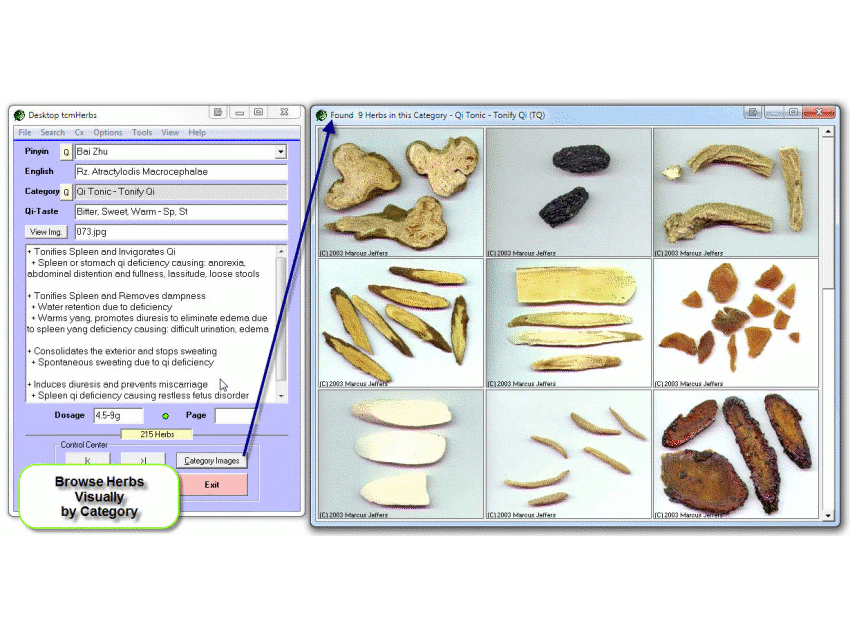|
tcmHerbs is geared
towards the needs of Acupuncture Professionals, Alternative
Medicine Practitioners, as well as Students of Traditional
Chinese Medicine. This software will allow you to search,
manage, and modify a database of herbs and their associated
pictures. tcmHerbs includes a free starter educational database with
215 Chinese Medicinal Herbs across 31 categories and a high-resolution Color
Photo of each herb. With the help of a powerful Import
feature you can begin Entering / Importing data you may
already have or just start with the included database.
Due to many requests for software in this field, we have
created a version of tcmHerbs for those who do not have or
want to use a mobile device or phone version of this software.
This allows many opportunities to break away from the limited
interfaces and resources of those types of devices. This
software will run on your Windows 7, Vista, XP, etc. desktop
as a stand-alone version of the product.
tcmHerbs includes a lot of features and functionality, here
is a short breakdown:
- Includes a free educational herbal database containing 215
of the most popular Chinese Herbs, most of which are
included as part of the California State Acupuncture Licensing Exam (CA
State Boards) and the National Commission for the
Certification of Acupuncturists & Oriental Medicine
Exams (NCCAOM / Nationals). You can Modify, Delete, and/or Add your own.
- The free herbal database
includes:
- Herb Pinyin name
- Herb English / Latin /
Pharmaceutical Name
- Taste / Qi / Entering Meridians
- Herb Actions / Herb Indications
- Signs / Symptoms indicating herb
usage, along with western medical terminology
including explanations / translations
- Important Contraindications,
Cautions and Notes
- Noteworthy western / TCM
research regarding the Herb and its use
- Dosage Range
- Herb Category
- Place holder for you to enter a
page number of where the herb can be found in one of
your favorite herbal text book(s)
- Now all you need to do is add
your own clinical experiences, your notes and
combinations!
- Herb Compare
- Click the "Cx" button to toggle on / off the Compare
feature. Comparing up to 3 herbs at the same time is a snap,
navigate to the first herb you want in your comparison, then
click the "Cx" menu where you can view up to two other
herbs allowing you to study the differences / similarities.
- Formula Builder
- Build custom formulas for your patients. You have the ability
to Save and Open previous formulas, Add Custom Herbs, Copy your formula for use in e-mail or
other documents and when you're ready, you can print out a copy complete with optional business contact information, patient name and/or special instructions / comments.
- Browse By Category
- Quickly see all of the pictures of herbs in a given
category. Simply clicking an herb picture takes you right to
that herb.
- Database Searching Features:
- Go to Herb: Immediately jump to an Herb
by typing the name
- Quick List: These buttons provide you with an
organized and sorted list of all the Herbs in your
database or Herbs by Category, complete with the
Navigational pad
- Single Search: Highlight any words on
the main screen and run a Search (Ctrl+F) and a search
will be conducted using your highlighted text; no typing
involved. For example, say you are looking at the herb
Bai Mao Gen and you notice that one of the functions is to
"Clear Heat". You want to find all the herbs that have
this function, so what do you do? Easy, just highlight
"Clear Heat" and press Ctrl+F (Search) and Instantly you will
have a list with several herbs that share this function,
such as: Lu Gen, Shi Gao, etc.
- Multi-Search: This very powerful search feature
allows you to search your database using up to three
different key words or phrases at the same time. The results will
contain herbs that match the criteria for all your search terms.
For example, if you wanted to find herbs
that "clear heat" and deal with the "lung" and "stomach",
you just enter these terms into the multi-search dialog
and click "begin search" and tcmHerbs will return a list
of all the herbs matching your search criteria.
Enhanced search results include the Herb name, Category, and a snippet of what matching text it found for you.
- And More..
- Ability to pull up herbs by using their English or
Pinyin names. Ex: Rz. Imperatae Cylindricae or Bai Mao
Gen
- Multiple font sizes to choose from
- Completely redesigned user interface. Allows resizing
and recall of nearly every window size and position
- Screen settings, database location, windows sizes and
locations and other settings are remembered for the next
time you start tcmHerbs
- Import from a .txt file or Word Document - both are
included to get you started right away (no need to
retype data you may already have)
- Advanced Backup / Restore; keep your herbal database
safe
- Advanced Database Information Dialog: run backups,
browse your database location and find vital stats about
your database
- Multiple quick shortcut-keys such as Alt+N or Alt+D to
add New or delete existing records. Tab controls help you
enter information without using a mouse - increasing speed
and saving time
- Output to Windows Clipboard
- Output to HTML
- Auto-save feature
|
![]() Introducing tcmHerbs 4 for Windows
Introducing tcmHerbs 4 for Windows