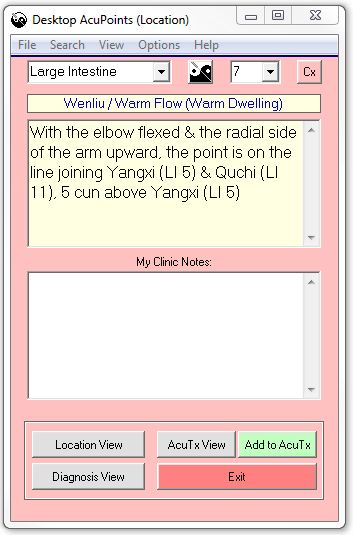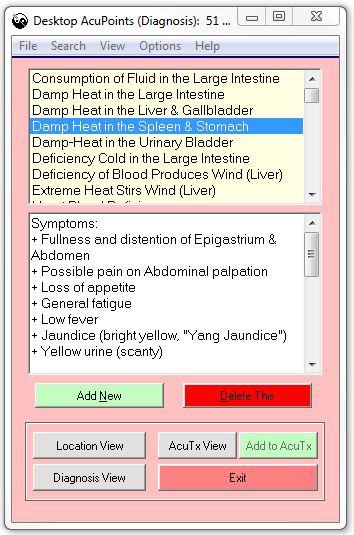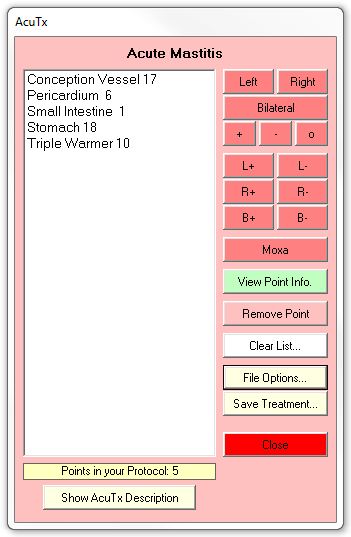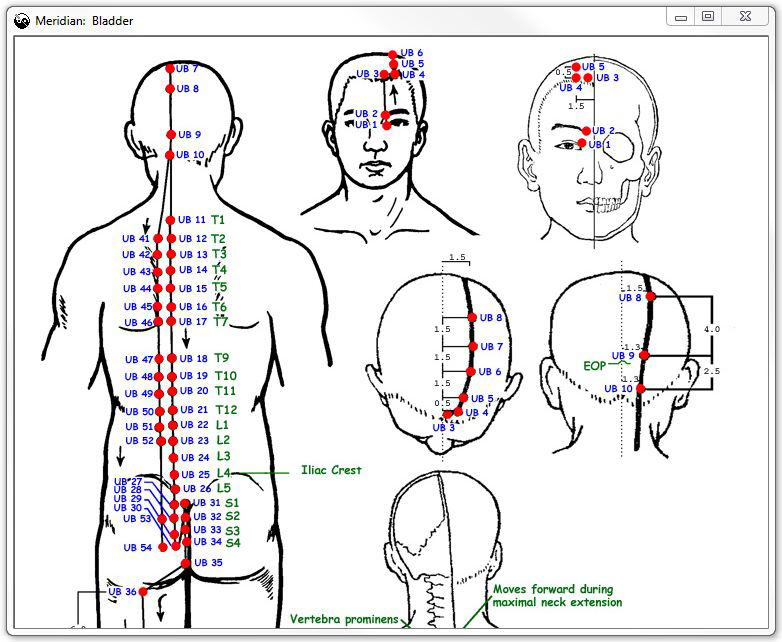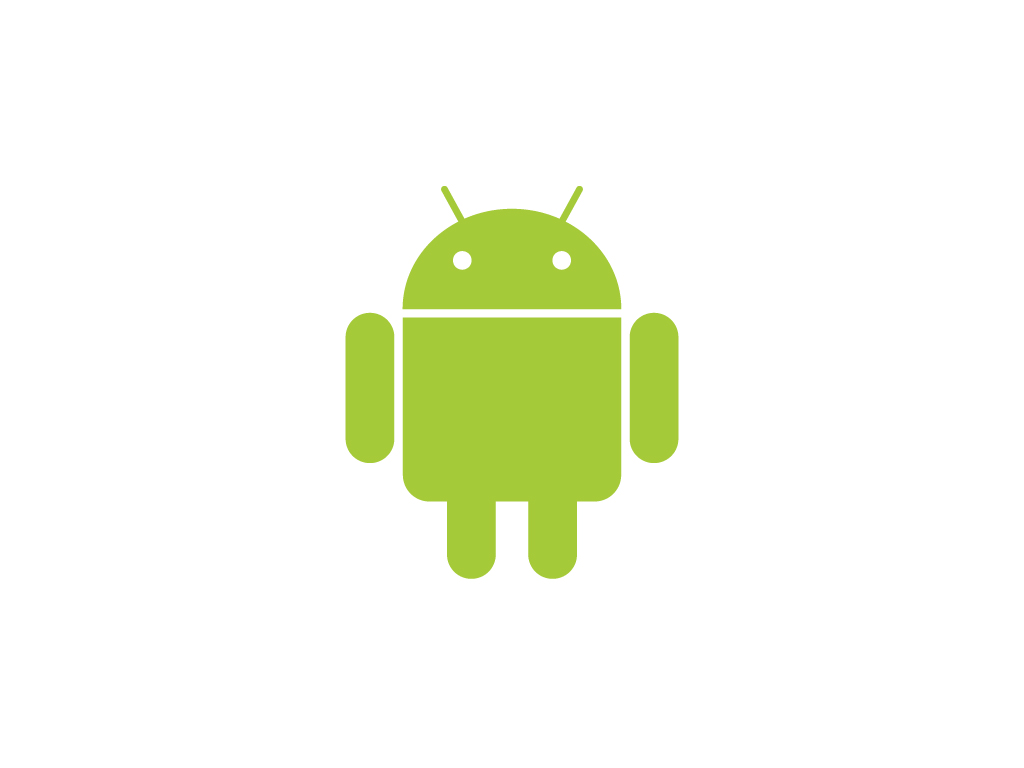
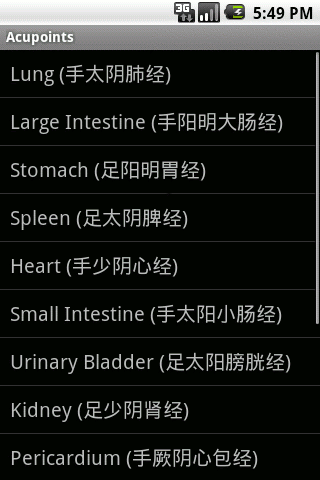
Please take a sneak preview
of Acupoints for Android above
(..may take a second to load..)
|
|
AcuPoints is an all-in-one program which addresses the needs of Acupuncture Professionals as well as Students of Traditional Chinese Medicine. The intended purpose of AcuPoints is to create a simple, elegant and powerful solution that allows you to quickly access to your Acupuncture point data whether at the office, home, or on the run. This software includes two great packages:
As you can see, these two packages are comprehensive and yet completely expandable. Imagine what you can do. Please read on to find out more about these powerful programs. |
AcuPoints
for the PC Feature Highlights:
- Desktop AcuPoints features Multi-Search, the very powerful multi-keyword search utility.
 Ability to seamlessly
Export to your Android Device if you choose to use the optional AcuPoints
Android package.
Ability to seamlessly
Export to your Android Device if you choose to use the optional AcuPoints
Android package.
Built-in file transfer! You are 3-clicks away from having Desktop AcuPoints transfer (export) your notes database to your device.
 Large
database support and large record size increase for your "My
Clinic Notes" section
Large
database support and large record size increase for your "My
Clinic Notes" section
- Import from a .txt file or Excel spreadsheet (no need to retype data you may already have)
- If you don't have any data to import, Desktop AcuPoints makes it very quick and easy to type (or Copy / Paste) your Notes right into the program, then you can Export the data to your Android device!
- Acupuncture and Diagnosis and Treatment sections both offer full backup and restore functionality to keep your data safe
 AcuTx:
Create your own custom treatment protocols and save them for later
reference. Choose which points you want to add and then decide if
you are going to needle them with a Tonification or Sedation technique.
Decide if you are want to needle the points on the Left, Right or
Bilaterally. Want to add Moxa to the points? You can even share your
AcuTx protocols with other users of AcuPoints! Imagine the uses:
AcuTx:
Create your own custom treatment protocols and save them for later
reference. Choose which points you want to add and then decide if
you are going to needle them with a Tonification or Sedation technique.
Decide if you are want to needle the points on the Left, Right or
Bilaterally. Want to add Moxa to the points? You can even share your
AcuTx protocols with other users of AcuPoints! Imagine the uses:
You are sitting around the local coffee shop with your laptop. You are thinking about what point protocol to use on your next patient, Bob Smith. Start AcuPoints and begin browsing through your points and adding them to your AcuTx Protocol list. Once satisfied, you name and save your AcuTx. Then when Bob arrives at your office you quickly browse your "Bob Smith - 12/01/10" AcuTx protocol and off you go.- You are browsing through Acupuncture Today and notice a treatment protocol you would like to try for the "Common Cold" - start AcuPoints and you quickly and easily enter the points into AcuTx and off you go. You can even add a description to the protocol "For the Common Cold, found in February 2011 issue of Acupuncture Today"
- You are at a seminar listening to a speaker describe great success by using certain points, you take good notes and then later create an AcuTx protocol based on the speakers experience. Ex. "Dr. Yang's Point Protocol for Occipital Headache"
- Each treatment protocol even allows you to provide a custom description.
- Quick shortcut-keys for entering data and saving you time
- Increase / Decrease Font Size for easier reading on high-resolution monitors
- Auto-save feature
AcuPoints for Android Feature Highlights:
- Android System Requirements:
- Will run on Android versions: 2.0 and above: Eclair, Froyo, Gingerbread, etc.
- RAM: ~1.1 MB Free
- SD Card: ~1.0 MB Free for database
- General:
- Chinese characters for Meridian names and Point Names
 Multi-Search:
This very powerful search feature allows you to search your
data using up to two independent keywords at the same time. The
results will contain records that match the criteria for all your
keyword search terms. Ex. headache AND deafness!
Multi-Search:
This very powerful search feature allows you to search your
data using up to two independent keywords at the same time. The
results will contain records that match the criteria for all your
keyword search terms. Ex. headache AND deafness!
- Location and My Notes Database:
- 3-click export of your Dekstop AcuPoints data for on-the-go reference
- Includes the standard Acupuncture Point locations of all 361 main meridian acupuncture points
- Don't fear losing your data. The database can be backed up / restored via AcuPoints for Windows
- Images:
- Reference images for Front, Back, and Side body measurements. Displays a picture with the anatomical Cun measurements for the human body
- Reference images for all 12 main meridians
- Ability to Zoom In / Out and Pan around images with your finger
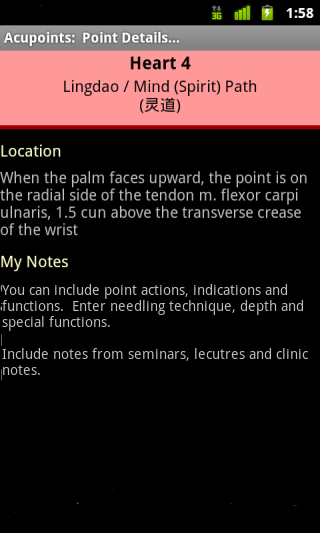
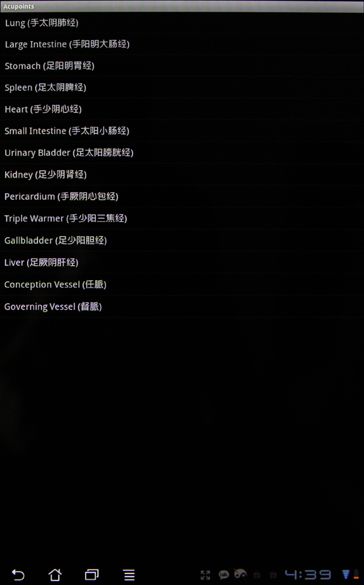
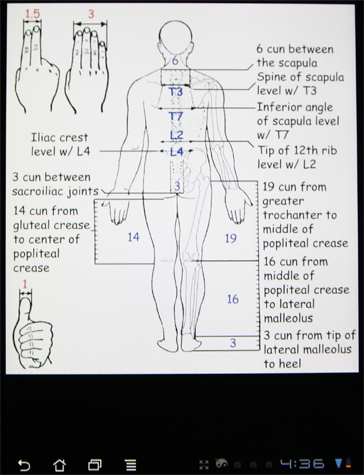
...and even on a white Pandigital Novel using the Cruz Reader Firmware
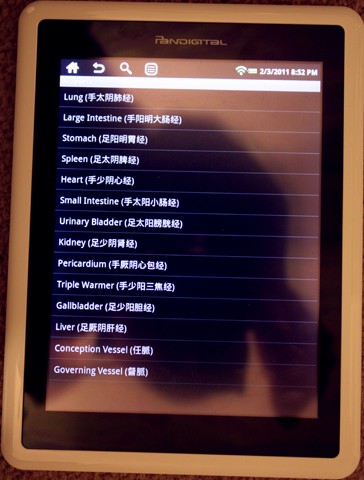
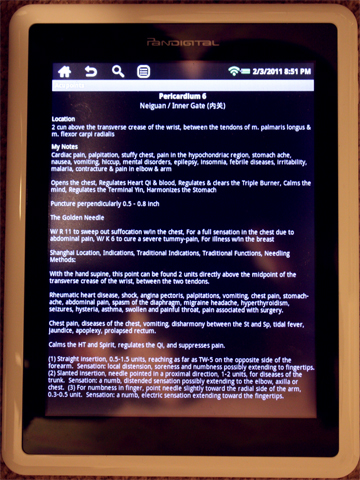
Purchasing and Special Pricing Information